Recent updates to Retailsphere’s task management tools make getting more done in your day even easier. While our Pipeline Management has allowed you to create tasks for a while, we recently made updates that help you stay on top of everything you need to accomplish to close more deals, more quickly.
Easy Reordering
Don’t depend on due date to order tasks any more. Now you can simply drag and drop them into any order you need. This lets you prioritize tasks that are more important, regardless of when they need to be finished.
Due Dates and Recurring Tasks
Quickly add a due date for tasks, right from the task overview screen. Or create a recurring task based on day, week, or monthly frequency.

Access Profile Data
Possibly the most helpful update we’ve made, our Pipeline Management profile information is now easily accessible from the task management screen. Just click on the name of the space, retailer, or contact to access everything you’ve done for that profile. From there you can easily email, create events, or add notes to that profile.
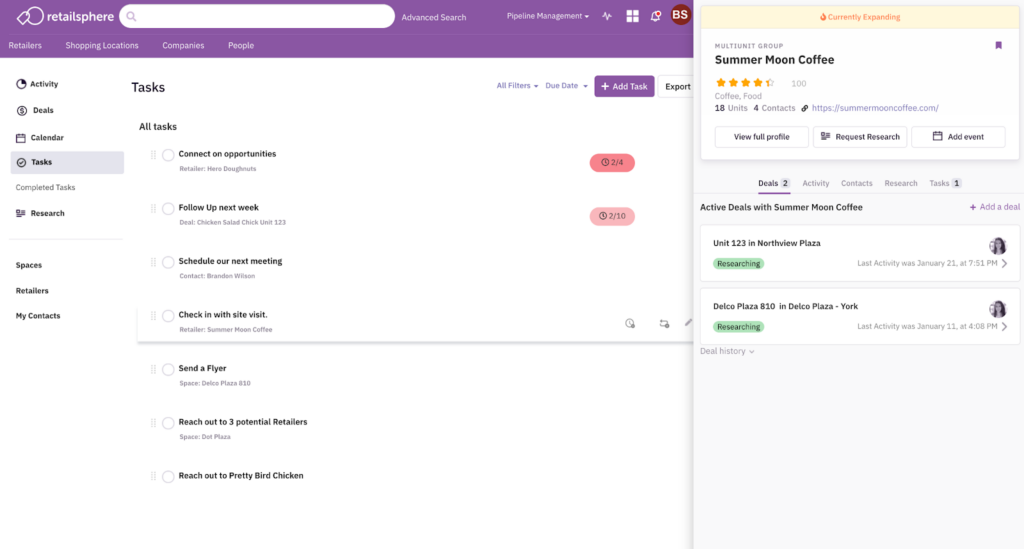
Confirm Completed Tasks
Sometimes, you need to go back and look through previously completed tasks either to ensure something was completed or just to know what to do next. Now, simply select “completed tasks” in the left hand navigation and see an overview of everything previously finished.
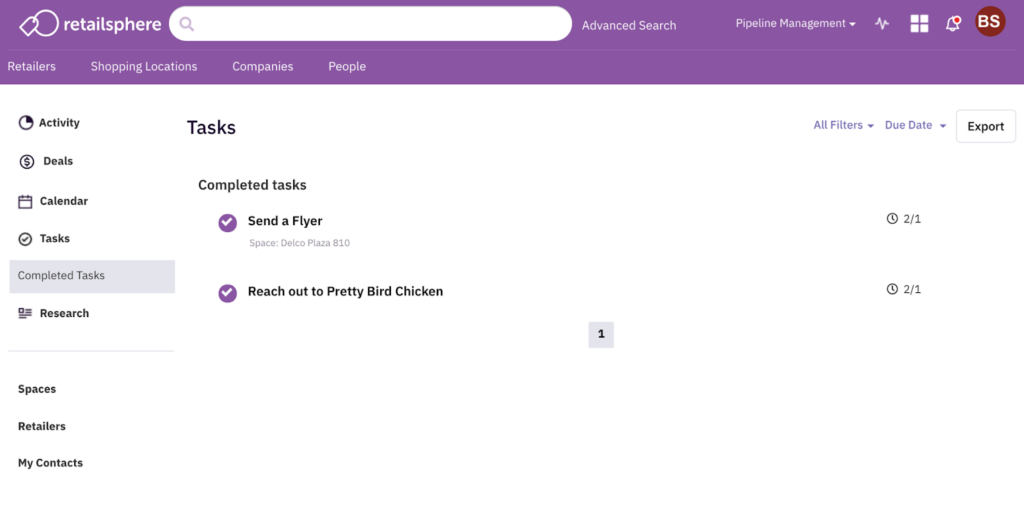
Tasks are a critical part of staying on top of constantly evolving deals. With these improvements, Retailsphere users are able to make the most of the information they’re getting from our platform. Are you interested in seeing how Retailsphere can streamline your workflow? Sign up for a no-obligation demo today.