You can mark deals as Won or Lost from the top of any deal sidebar. Deals previously marked as Won or Lost can be reactivated.
An account admin can manage won results and lost reasons from Settings > Pipeline Settings in the “Won/Lost Options” tab.
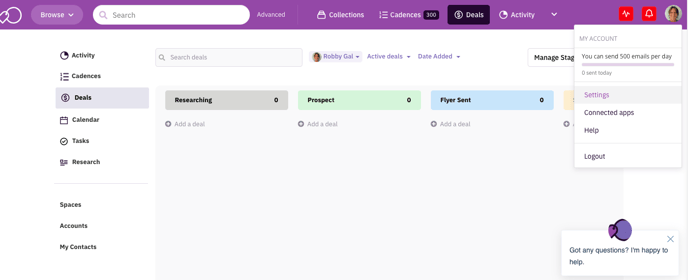

Once in pipeline settings, scroll down to "Won/Lost Options" :
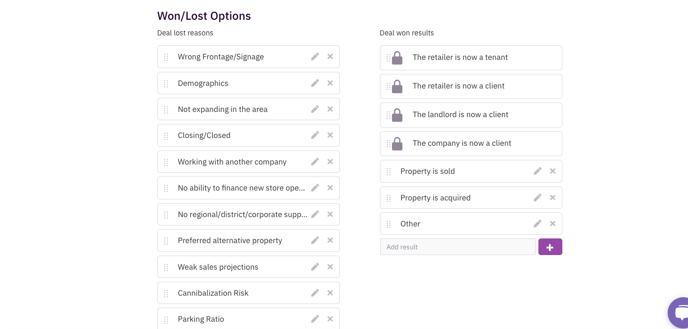
Marking deals as “won”
Only the deal owner can mark a deal as won or lost.
- Click “Deal Won!”
- Select a result or add a note (A result or note is required, but not both)
Some result options give you the ability to track additional information.
The retailer is now a tenant
This option helps you track a retailer as a tenant within a space. By checking “Generate a tenant record in the associated space” the retailer will become visible in your space as a tenant. This unlocks tools for you to manage lease information, write notes and assign a tenant owner for that specific tenant. A retailer and space is required to generate a tenant record.
The retailer/landlord/company is now a client
Selecting this result gives you the option of associating services you’ll be providing to the retailer, landlord, or company. Multiple services can be selected. The selected services will be displayed in your deal activity and activity exports.
Marking deals as lost
Only the deal owner can mark a deal as won or lost.
- Click “Deal Lost”
- Select a reason or add a note (A result or note is required, but not both)
